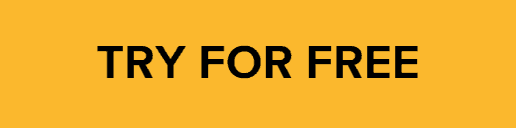Audience engagement is a key to the make successful and Interactive Conference. Sessions don’t have to be standard talks where listeners won’e learn much. This article will help you with planning a conference with active audience participation by presenting 6 ways that proved to work the best at events.
1. Interactive sessions => Interactive Conference
Interactivity is a rising trend in the event industry, so it’s good to add as many occasions to interact with speakers and other guests as possible. Experiment with workshops or other sessions where the stream of information is more two-way.
Our concentration has its limits. No matter how interesting all the talks are it’s impossible to stay focus for a couple of hours. Therefore, very good practice is to intermingle informative sessions with the entertaining ones. You can choose between:
- Official announcements,
- Keynotes (20-minutes TED-style talks tend to engage the most),
- Panel discussions,
- Maser Classes or Workshops (to go deeper into the subject presented at the Keynote),
- Interactive sessions (with Engagenow you can reach every participant on their mobile phone – see the video below); Those sessions can be transformed into so-called Campfire Sessions, characterized by more peer-to-peer and less formal relation,
- Speed networking and Discussion tables – great Ice-breakers
2. Inspiring moderator
The moderator is not only a person who introduces the speaker. A good moderator can make the conference an unforgettable experience. Among any other his responsibilities are: listening to the delegates, collecting their questions and facilitation the discussion.
The moderator should be tech savvy to collect the audience discussion on Engagenow (or Twitter) and empower the audience. Take a look at the picture below and image following situation: The moderator invited an audience to ask question via Engagenow. What you can see are questions that he will later present to the speaker.
3. Q&A
The vital part of every conference. The biggest mistake that you could make would be to force your audience to listen to a prolonged talk without any interaction. Therefore, it’s always advised to plan at least 30 minutes of Q&A for each hour of talk.
There is always a possibility that your audience would be too shy to ask questions publicly. There the Engagenow comes! You can use it to crowdsource questions while all the duration of the talk.
Another advantage of employing technology to your Q&A is a smooth flow of your event. The moderator doesn’t have to ask around for questions, waiting for raised hands but can just look onto his smartphone.
4. Ice Breakers
To start a conference on a friendly basis, the best solution is to introduce some icebreakers. Your audience in most cases consists of unfamiliar people and some activities will help them feel more comfortable.
Here are two websites with a list of proof-tested icebreakers: Zkipsters, Bookitbee.
You can also use Engagenow, to do a little warm-up with funny, tricky questions to build the friendly atmosphere.
5. Social networks
The most important social network that enhances the conference is Twitter, but there are a few things to remember to leverage it’s full potential:
- Hashtag – it will be easier to pierce through all the tweets published at the conference if they could be gathered under the same hashtag.
- Handles – Ask your speakers for their handles and share it alongside their photos, so your guests could engage into the discussion even before the conference.
- Twitting – Pick the most important information
Tweet the essence of each talk to share the valuable information with your followers and start a discussion. Keep the conversation going by responding the tweets and engaging with other discussions under the common hashtag. You can use this phrase to connect your online discussion with the real word: “Let’s continue on this topic at the lunch break”.
While tweeting remember to quote speakers correctly and add their handles to engage them into a discussion.
To make your tweets, even more, appealing take photos of the speakers, audience or buffer tables.
Continue tweeting even after the event.
Very good practice is showing the discussion in social networks on big screen in form of Social Hub. It can collect all of the posts from certain accounts (eg. official conference account) or around hashtags. You can test 4screen’s Engagehub for free here to implement social media into your event.
6. Networking
Great networking skills are required not only for the attendees but especially for the host. Here are some tips to network like a pro:
- Prepare a list of people that you want to talk to. Remember that quality comes before quantity, so choose carefully,
- Prepare a list of topics for a discussion (or simply take a look at Engagenow’s chat),
- Calmly and confidently join a discussion or hook someone up,
- Conversation: Listen to what your interlocutor is saying and don’t interrupt. Remember as many details as you can and especially a name,
- Introduce your newly-meet to other people.
Are interested in Interactive Presentations after reading this article? Give it a try by clicking this yellow button below: