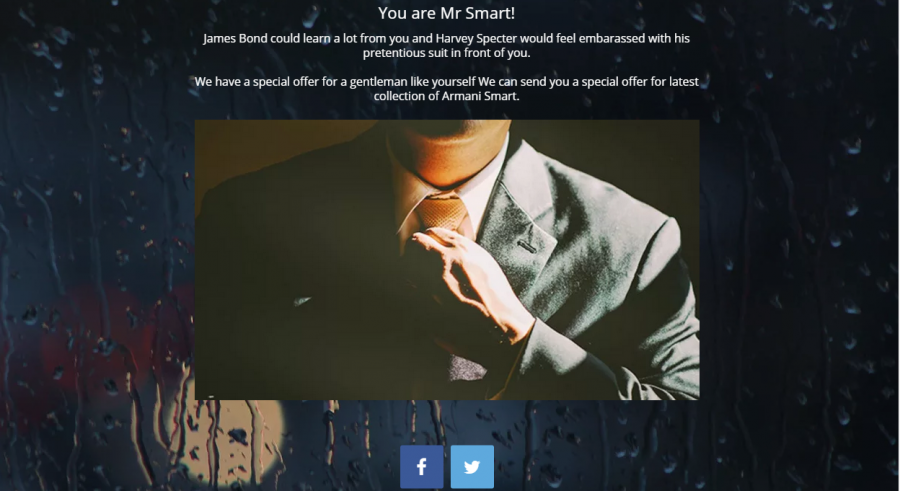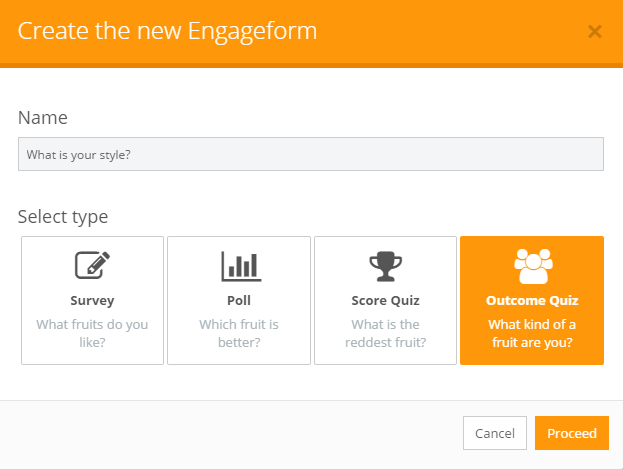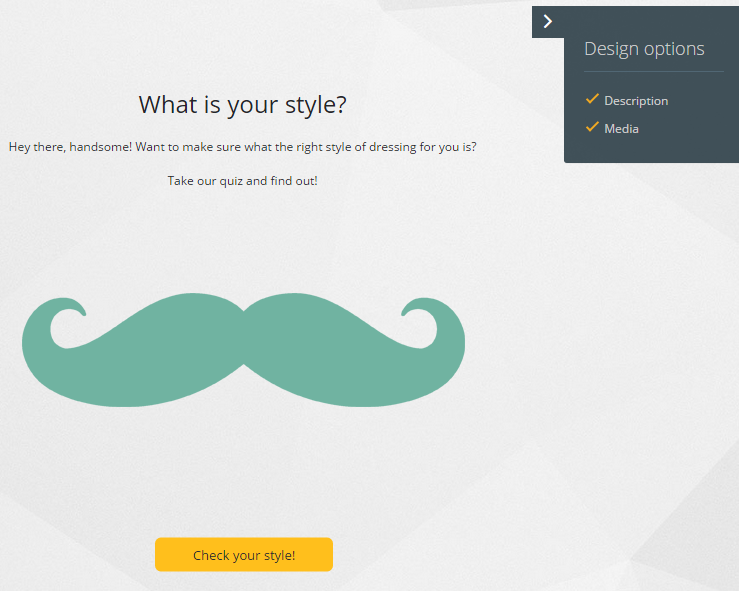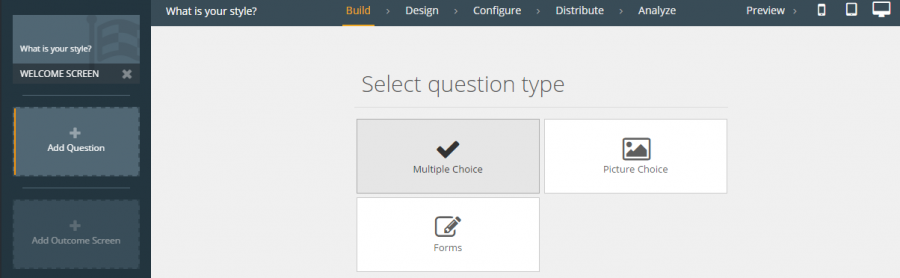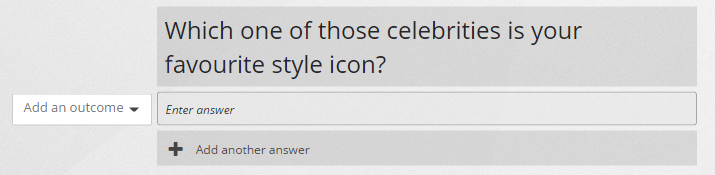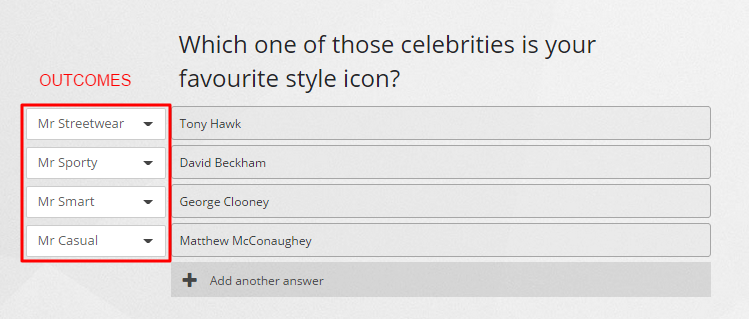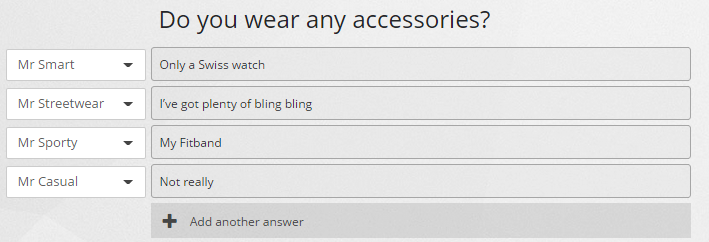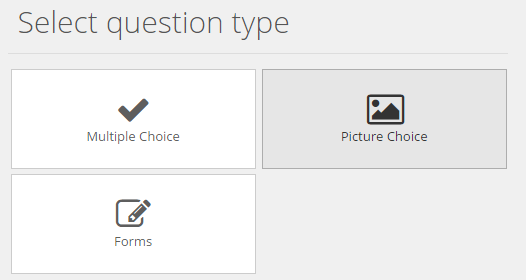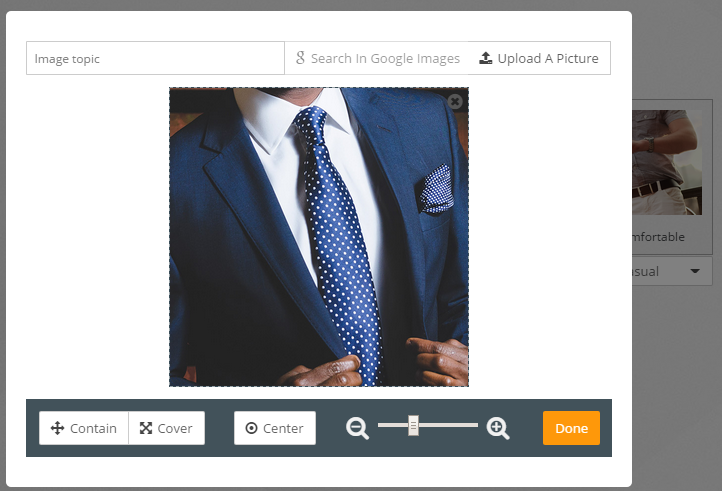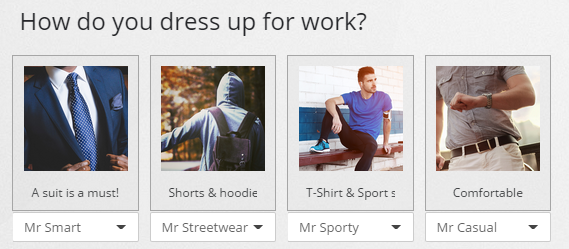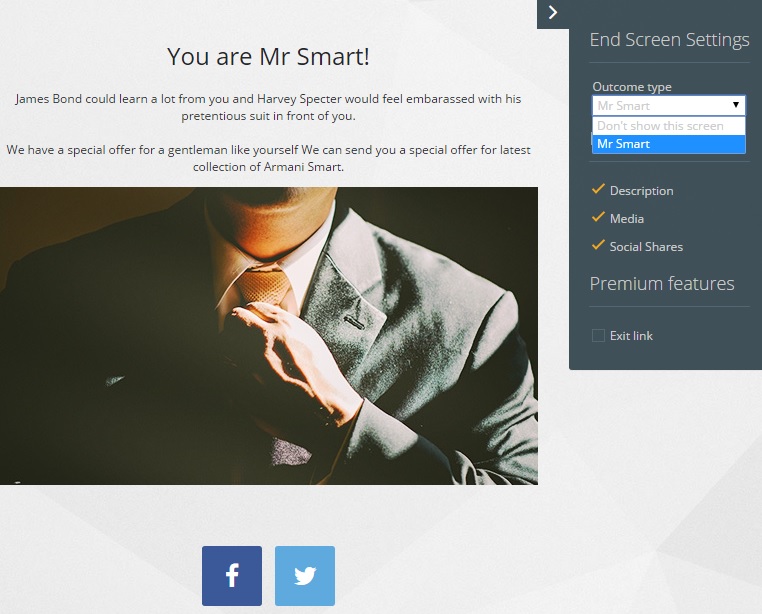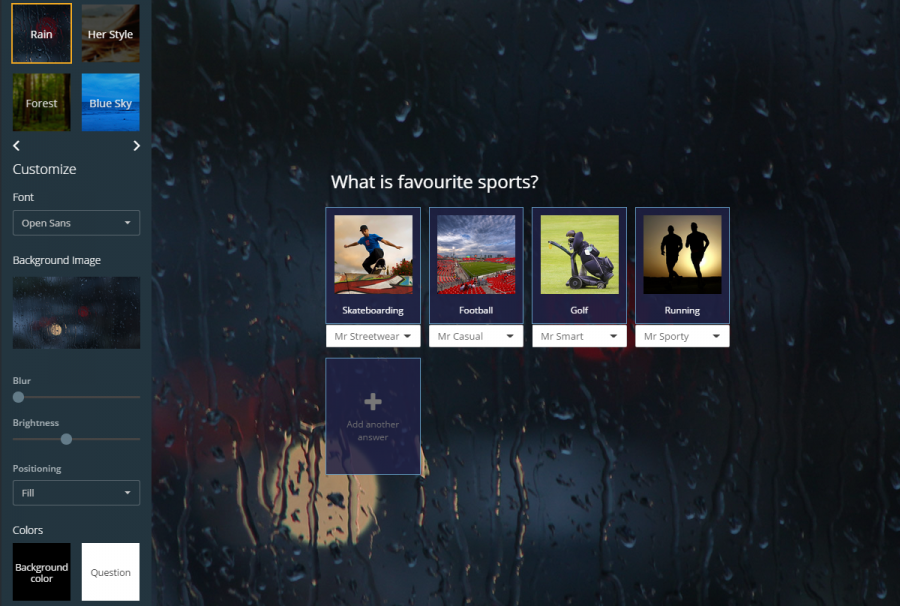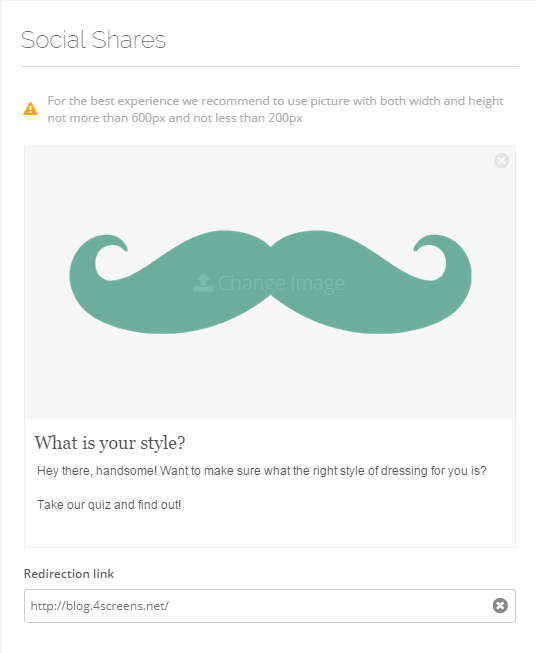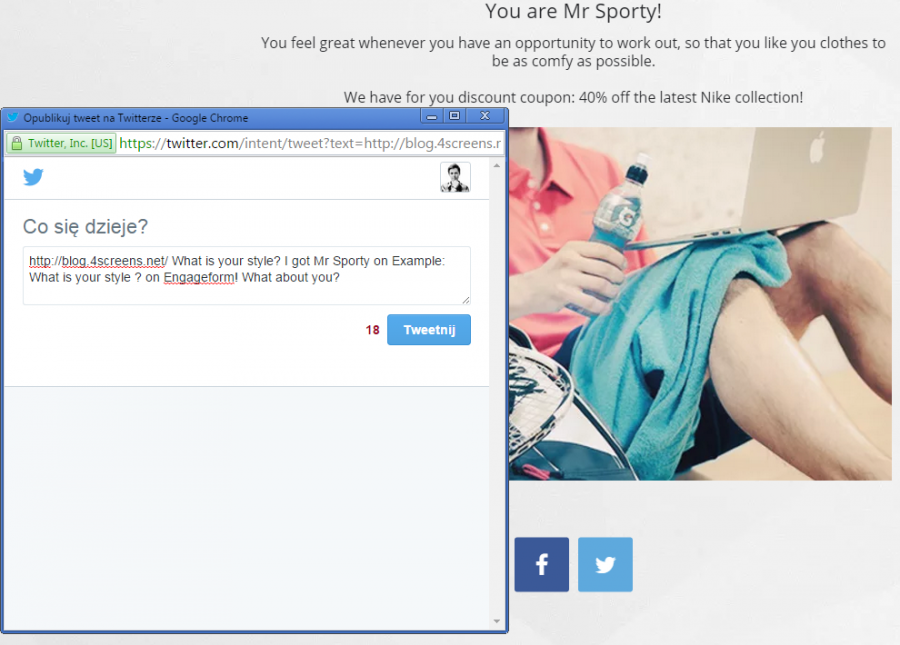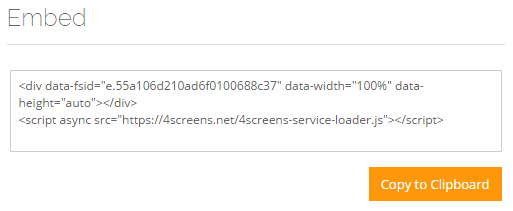Which Marvel’s superhero are you? What Color Are You? Those are the examples of Quizzes that helped Buzzfeed became one of the most popular websites in the internet. They work awesome in the social media and drive traffic your website. Below you’ll find a quick tutorial on how to easily create Personality Quiz to rock your competitors.
1. You already have your account so just go to My Engageforms and click on Add new engageform. Choose Outcome Quiz and give it a memorable name.
2. First screen is Welcome Screen where you have to enter the title of the quiz and optionally add the Description and the Picture (find Design options on the right side to manage those two). Edit Start Button Label.
Tip#1 Quiz with Pictures engage users much stronger.
3. On the left side choose Add Question, and then Multiple Choice.
4. Enter your first question. It should be in line with the title of the quiz, so it’s good to have an outline of what you want to communicate before starting work.
Tip#2 Catchy titles will drive more traffic to your website.
5. Think about possible outcomes – in the example I chose four of them. Remember that you’ll have to connect each answer with an outcome based on personality, characteristic feature, cultural context or the appearance. It’s easy when you get it.
Tip#3 People love to discover interesting things about their personality.
6. Add answers and link them with outcomes. For ex. ideal celebrity for the Mr Sporty type is David Beckham, while Tony Hawk is more like the Mr Streetwaer.
Tip#4 Stay positive with your questions and answers but some controversy may work good as well.
Different example – accessories. Swiss watch definitely fits in the Mr Smart’s look, while Mr Sporty would wear Fitband.
7. Congrats! Now we have first question. Let’s move one and add second one but this time choose Picture Choice.
8. In this type of question you can add a picture to each of the answers. You can do it either by searching in Google Images or by uploading from your device.
Place the picture correctly by zooming in and out and using buttons (Contain, Cover, Center) to automatically fit it into the box. When you’re ready just click on Done button.
Tip#5 Remember about copyrights while choosing pictures.
9. Afterwards label the pictures and connect them with an outcome. Twine the question’s types while extending the quiz to make unpredictable and interesting.
Tip#6 Try to engage the users in a story told with a quiz.
10. Add the Outcome screens. On the right side you have folding menu where you have to choose to link outcomes with particular screen.
In my example I chose Mr Smart, so I filled in the boxes with an appropriate title and comprehensive description. Do the same with all of your Outcome Screens.
Tip#7 Remember about Social Share buttons. They will allow users to share your content with friends easily.
11. Let’s go to the next tab: Design.
You can customize the look of your quiz in every detail like: Font, Background Image, Positioning or Color used each place. You can also take on of predefined themes prepared by our team.
Tip#8 Feel free to experiment, but remember that in the visibility is crucial for quiz’s popularity.
12. Switch the tab to Configure. In General Settings you have to decide if you’ll allow the users to change their answers after the first decision is made.
With Social Shares option you should paste the Url address of you website to drive the traffic from every channel to your website.
If you decide to upgrade your plan you could also put your own branding instead of ours.
Tip#9 You can always go back to quiz if you want to make any changes
13. Last but not least comes the Distribution. In short words: you can use Url link to share your quiz with whoever you want, you can embed it into your website, or distribute as a QR code to scan with a smartphone.
THE END Sit comfortably in your chair and wait for the crowds spilling out to your Personality Quiz!
Tip#10 Remember that only consequent content production will bring you the best results, so go to My Engageforms and create your own Personality Quiz!
I hope you found my article helpful and I’d more than happy to answer any of your question, just contact me: @ FB TT LI
#Buzzfeed Quiz #Engageform #Interactive Quiz #Outcome Quiz #Personality Quiz #Quizzes