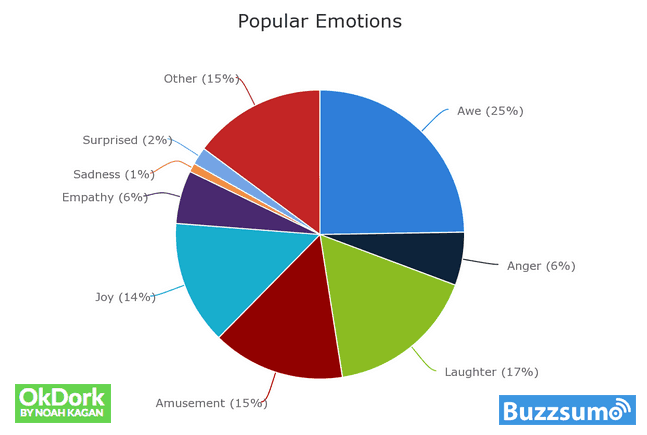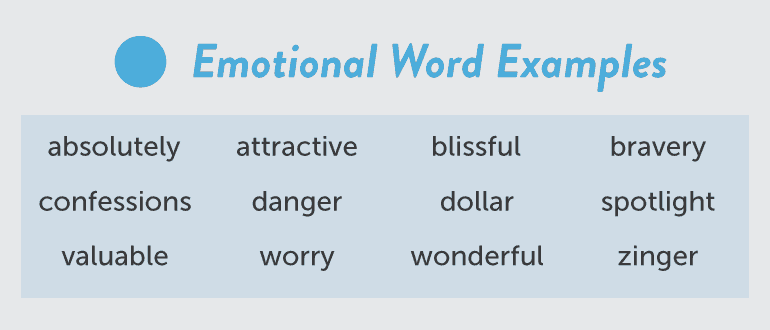Content marketing tools universe has expanded. With every day new tools are being launched. Some of them are really useful to engage readers and customers or to simple boost your productivity and effectiveness. Unfortunately cherry-picking tools can very arduous job. That’s why I have created this ultimate list of the tools that during my work proved to be extremely useful.
Content Marketing Tools for Visual
4screens for quizzes
Quizzes are the key to success of websites like BuzzFeed and PlayBuzz but with easy creator they can drive traffic and generate leads for every blogger or publisher. It’s great for engaging users but also get feedback from the readers or customers with surveys.
Canva for graphics
Easy to use and fast tool with a lot of prepared elements. It has designs matching every social media requirements but you can experiment on your own. Canva is free if you’re not using premium features or stock photos.
Piktochart or infogr.am for infographics
The best tools on the market to create infographics if you want to do it by yourself. Many free templates with easy, online editor which frees you to experiment with different compositions.
Skitch for screenshots
Of course you can take screenshots with windows built-in features but Skitch is much more comfortable. You can add elements like arrows or texts and save it as a JPG or PNG.
Thinglink for creative pictures
With this tool you can some interesting features to your pictures. Create links to your social accounts, websites or even put pictures inside a picture.
Quickmeme for memes
There are sites only about memes which are generating millions of views every day. So why not to leverage on their popularity and add some humor to your posts? Just remember it has to be relevant to your content. Don’t go too far in so called lol-content.
Haiku Deck for presentations
I like this tool for its easiness. With just a bunch of clicks and copying of already prepared text I can create good-looking slideshows to download or simply embed on my post.
Shakr for video creation
Thanks to many predefined video themes like Power Ad or Big City, Shakr is really useful tool. All you need is a couple of your own videos or pictures to create professional videos. 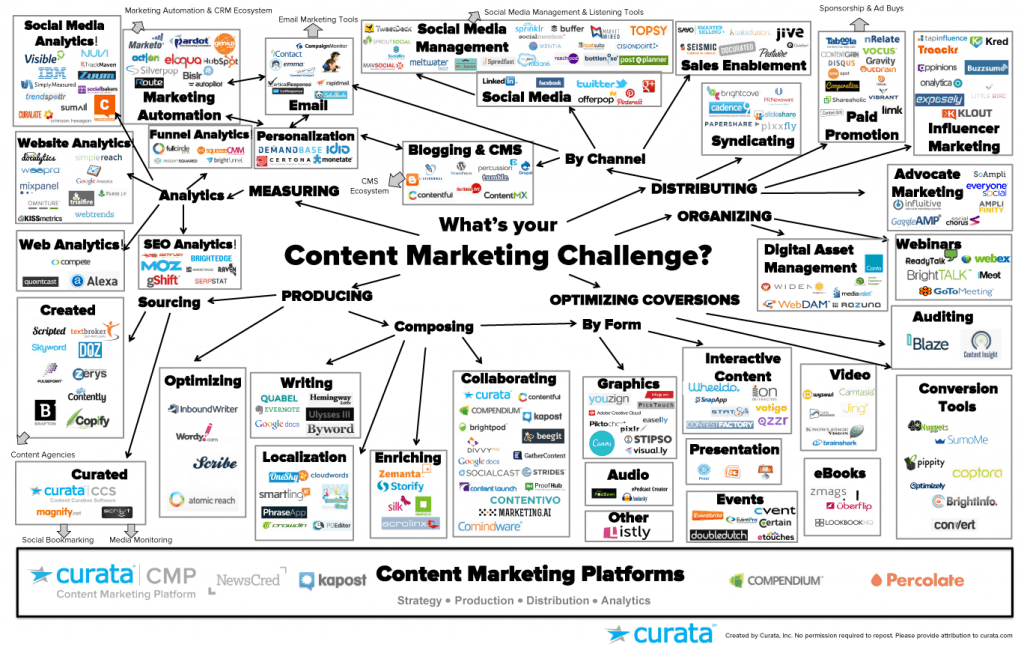
Content Marketing Tools for Writing
Simple tool to improve your writing style. It highlights the words and sentences that need correction. It shows you which sentences are too long and complicated, so you should separate them. The App identifies words to replace with simpler alternative and adverbs to get rid of. Why should you use this tool? Because of KISS principle (“Keep it simple, stupid”) created by U.S. Navy and later used by legends like: Steve Jobs or David Ogilvy: “Use short words, short sentences and short paragraphs. Never write more than two pages on any subject.” – Ogilvy You reader will thank you for that.
If we have our style under control, it’s time to get down to grammar. Grammarly is the best tool to check our text with any mistakes.
For headlines:
Great to get inspiration on possible topics around the keywords. Moreover going through the examples of headlines gives you great lesson on how to build SEO-related titles.
Emotional Marketing Headline Analyzer
After you type your headline the tool will analyze its EMV (Emotional Marketing Value) based on keywords that you used. Why is it important to have emotionally – appealing headline?
- It’s easier for Emotional Headlines to go viral as people tend to share piece of content that makes them feel a certain way. Graph below from BuzzSumo study shows which emotions lead to most shares with the most popular articles online:
- Buying decisions are far more influenced by emotions carried with ads than by its content
What’s unique for this tool is it separates the outcome into four categories: Common, Uncommon, Emotional, Power. Although the first two categories may look contrary in reality it’s good to have keywords matching with both of them. Why? Common words are the most popular word searched in the Internet, understandable by everyone, whereas uncommon words tend to bring you more users with more specific needs. What’s more there’s always not a lot of competition with uncommon keywords.
Even more important are Power Words carrying call to action: 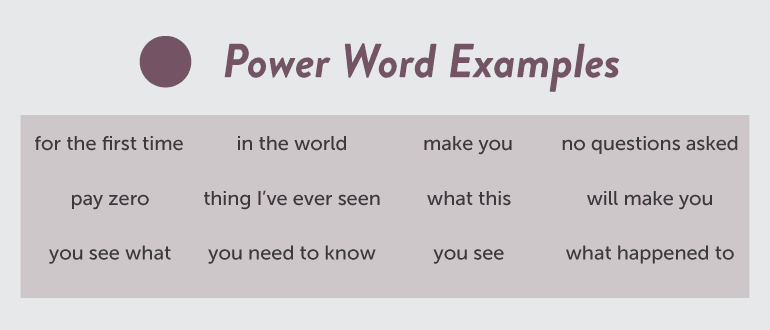
As I mentioned before emotions play key role in sharing potential of articles. Adding at least one of them will help you in crafting a solid headline.
Content Marketing Tools for Research
It’s obvious isn’t it? You can make Google even more powerful by adding a few key words. Traffic + statistics Quizzes + tools SEO + quotes Marketing + experts.
Great crowd sourced website with the most astonishing informations from all around the web plus satirical comments.
If you feel like you need some ideas for keywords this tools will do the great job.
Awesome notebook, where you can store ideas for later, craft posts and save whole articles from around the internet.
Compose your own reading list of your favorite news sources or blogs from around the web. If you are scared of missing out something Feedly will give a hand.
Front page of the Internet. Should I write something? If something interesting is going on, then definitely it will be featured on Reddit before other mediums.
Content Marketing Tools for Sharing
The best way to add share buttons to your website. Sharing is a key to get more ?
Not only a shortener of your links but also a platform to manage and analyses effectiveness of link campaigns.
Share everything. Everywhere.
Not only you can save articles for later but also share.
Content Marketing Tools for Productivity
StayFocused for concentration (Chrome, Mac, Windows, Android)
Block distracting websites and set timers to concentrated only on work you have to do.
Sidekick for e-mail
Now you can track, schedule you e-mails and get some important insight based on your inbox.
Rainy Mood or MyNoise for background noise
Pomodoro technique to efficiently divide time between work and relax
GoToMeeting for online meetings
With its free version you can easily star meeting up to 3 people just with sending a link.
IFTTT for automation
If algorithms can do something to save your time why not to use them? For example you may share some photos via mail with a group of people, at the same time algorithm may create post of those photos on Tumblr or any other medium.
AlternativeTo for alternative tools
Do you feel like proposed tools don’t always fit your needs? Just enter their names in AlternativeTo and find some cool replacements.
If you know about any cool tool that is not featured above, please let me know in the comments below.
#Content Marketing Tools #Productivity #research #Sharing #Visual #Writing