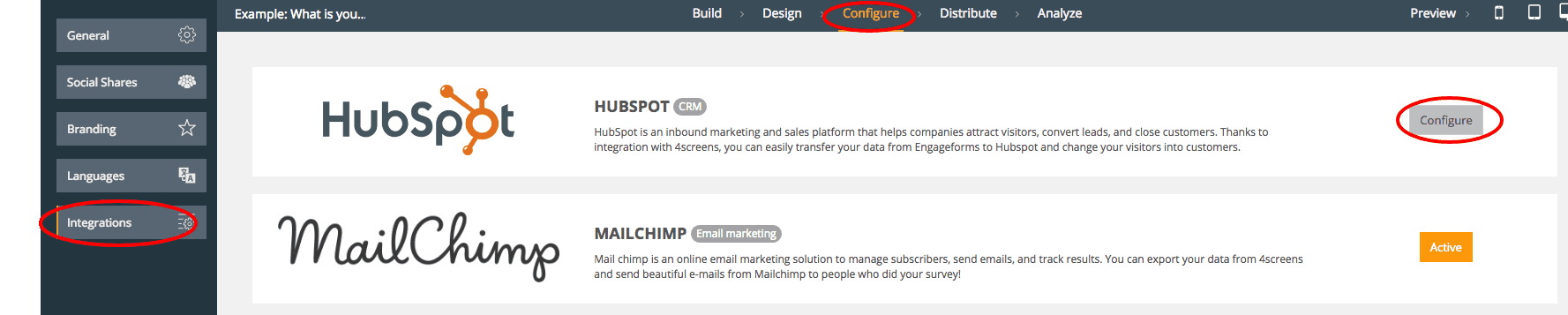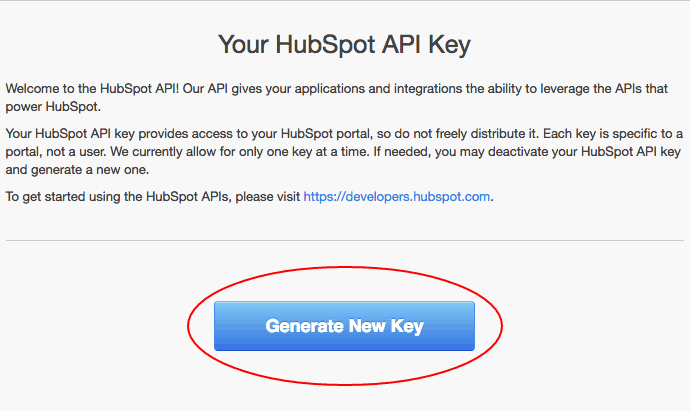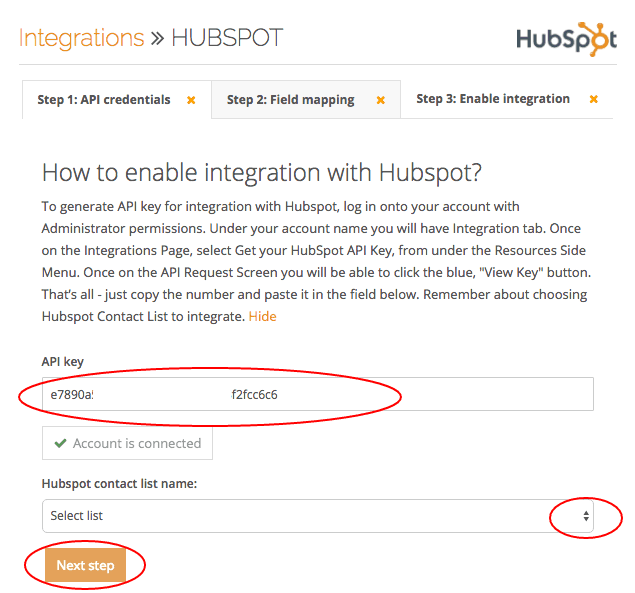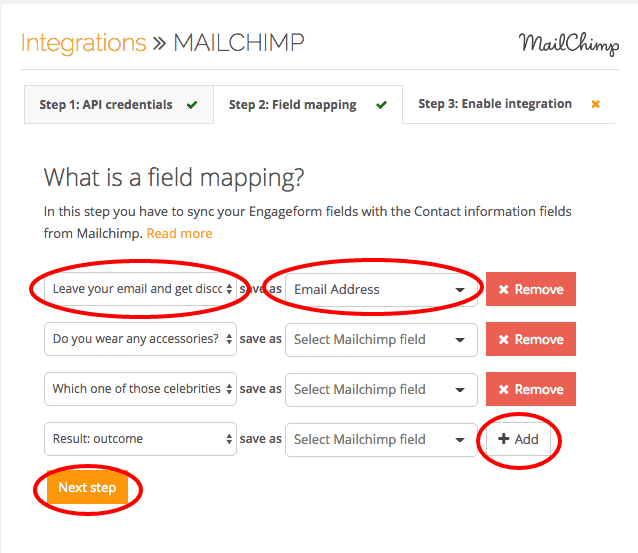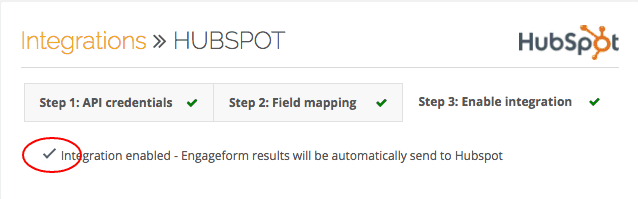Your HubSpot CRM can be enriched by a myriad of data from quizzes, polls, surveys and customer assessments – created in your Engageform account. Allow us to accelerate your marketing engine. Profile leads and build a deeper segmentation. Let’s see how easily generate leads through setting up this integration!
Your quiz or survey is already prepared, acquires valuable questions with considered answers’ options. Also, viewers are likely to leave their email addresses. Furthermore, your HubSpot lists were created with a view of using these unique data for better conversion. Let’s make it works!
- Go to Configure section in the main panel and click Integrations on the left side – HubSpot is already there to be chosen.
- Now your HubSpot API key is needed. Choose Integrations tab under your account name on the right top. Now go to the Get your HubSpot API Key link on the left menu. Click on the Generate New Key button. Copy you key and navigate back to 4screens account.
- Paste your API key, click on Fetch contact lists from your HubSpot account and select preferred list. Let’s go Next step.
- Let’s go to the essence of this integration – match categories from interactive content with HubSpot lists variables. Sync up chosen data and decide how many arguments you need (use +add button) to improve your leads nurturing process.
- The job is pretty done here – choose Integration enabled – and follow your leads with tons of additional data, generated by Engageform and automatically exported to your HubSpot account.
#content marketing #Content Marketing Tools #email marketing #Engageform #gain leads #HubSpot #interactive content #interactive content marketing #lead acquisition #Lead Generation