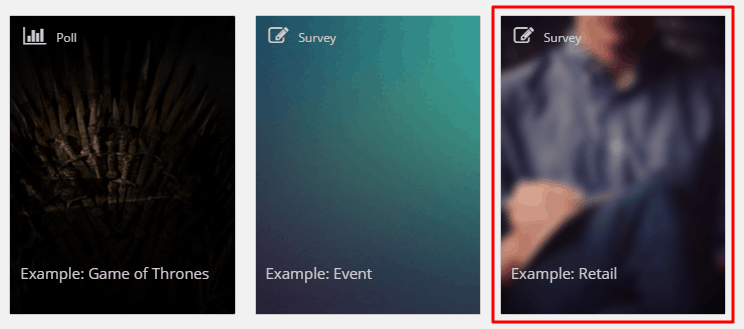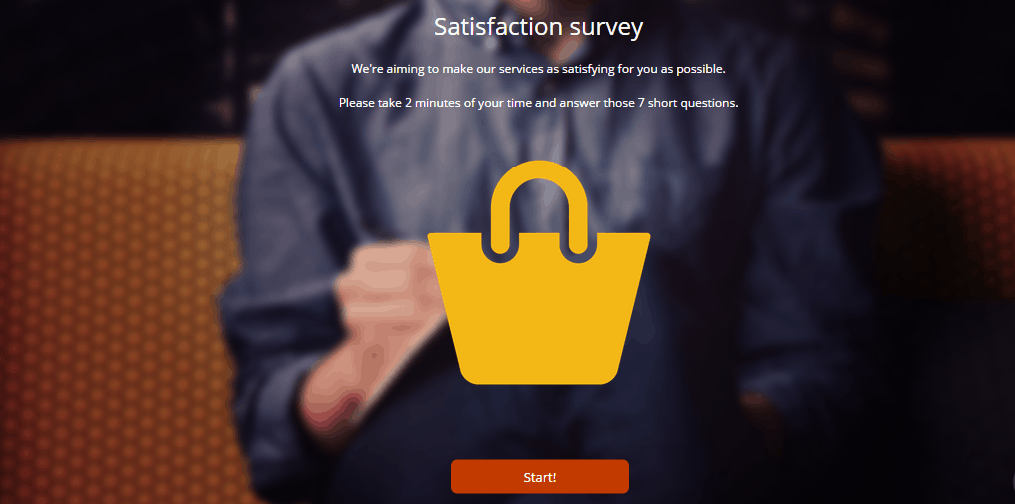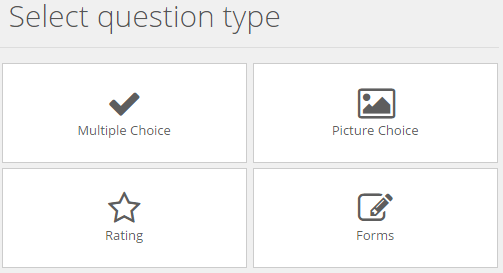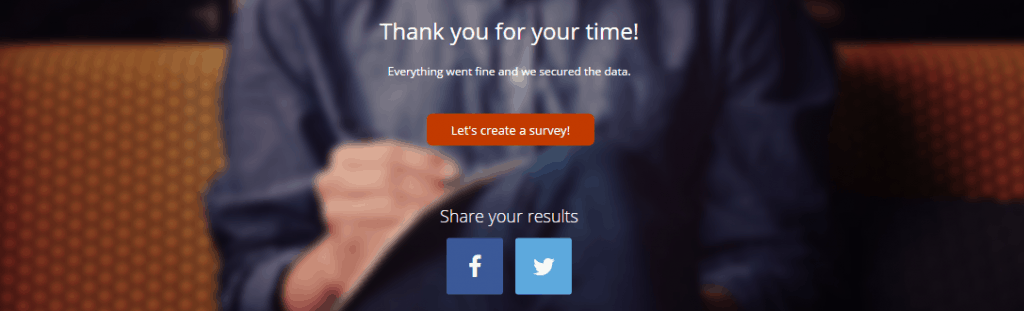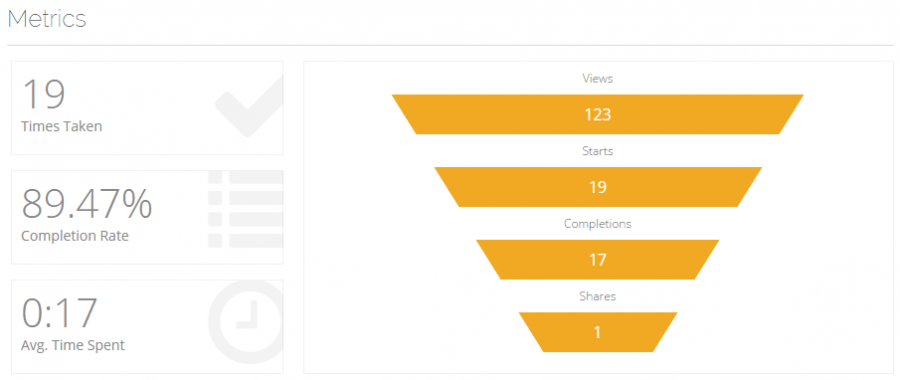Caring for your customers has never been more important than in the digital age. To meet one’s needs you have to listen. The best way to hear what your customers are saying is to create a Customer Satisfaction Survey. Thus, I’m going to present how to create one in just 7 steps with 4screens Engageform.
1. Start
Open the existing Example: Retail survey in an editing mode and go to the Welcome Screen which is displayed as the first one. Here you can entitle your survey and make a short description of the survey’s goal, the number of questions and time needed to complete it. You can add a picture and label the Start Button.
2. Set an explicit title and clear purpose for your survey
The very first screen establishes the way that the survey will continue. The title gives the impression of what is the most important for the inquirer while Purpose helps the responded to come up with the most suitable answers. Thinking through the beginning of the survey will help you to get the best customer feedback, but it has to be consistent, which means that the Welcome Screen and Choice Screens have to team up together.
3. Determine your audience
The most obvious answer for the question who are we going to send our survey to is – our customers. It might be true, but depending on the purpose of the survey and the topics included you might want to narrow it down for ex. to the specific age group or buyers of the particular product.
4. Name easy and pinpoint questions
All of the questions should serve the particular need which means that you should get rid of ones that you’re not sure if are useful. You’ll save yours and the respondent’s time and make the survey as smooth as possible. While designing the questions you may think of a possible outcome and the interpretation.
Let’s take a quick look at the survey that I prepared.
a) Swift
How did you find out about our e-store?
b) Easy
How often do you purchase clothes online?
c) Pre-selected questions
Was it your first purchase in our e-store?
d) Rating
How would you rate your overall experience with our e-store?
e) Engaging
What sort of things do you usually purchase online?
f) Open question to share any thought crossing one’s mind
Do you have any comments you would like to share with us?
g) Short
I prepared seven questions and I strongly recommend to serve between five and ten questions. The same applies to the number of answer to particular questions
h) Repeatability
I made sure that I can use the same questions again to evaluate relation with the customers.
5. Put your questions to the Engageform
When adding a question you have to choose from one of four types:
a) Multiple Choice
b) Picture Choice
c) Rating
d) Form
In first two you ask the respondents to select the best possible answer.
In third one, you want them to evaluate something (how do they enjoy a product or a service for ex.). While the last one is used mainly to share information about the customer.
6. Make a Thank You Screen
It’s the best way to show that you really appreciate your customers time. Additionally you’re demonstrating that there were no errors and you collected and secured all of the data.
In case of 4screen’s Engageform, it’s also the place where social share buttons are.
On this very last screen, you can also make sure that in a short period of time you’ll come back with an upgraded version of the e-store.
6. Measure feedback from customers
You’ve done with your survey but where is still hard work ahead in tracking and analyzing feedback from the customers.
The good practice is also following up with specific customers, that are particularly not happy with a product or a service (let’s say they rate you customer service only at 2/10). Write them a message and ask about the reason of such a poor mark. You’ll get the best feedback as (talking from my experience) people have no problems with complaining.
At 4screens we really care about analyzing the data, therefore section Analyze if full of useful statistics, like the number of views, completions and average time spent on particular Customer Satisfaction Survey.
In an easy to consume, graphic way you can see which answers were the most popular ones and preview the process of taking a survey. If you feel like taking data for further analysis, you can always export them to Excel .xlsx format.
7. And Voila!
We’re at the end of our Customer Satisfaction Survey. I hope that you found my tutorial helpful and I’d more than happy to answer any of your question, just contact me: @ FB TT LI
#Customer Satsfaction Survey #E-store #Engageform #Feedback