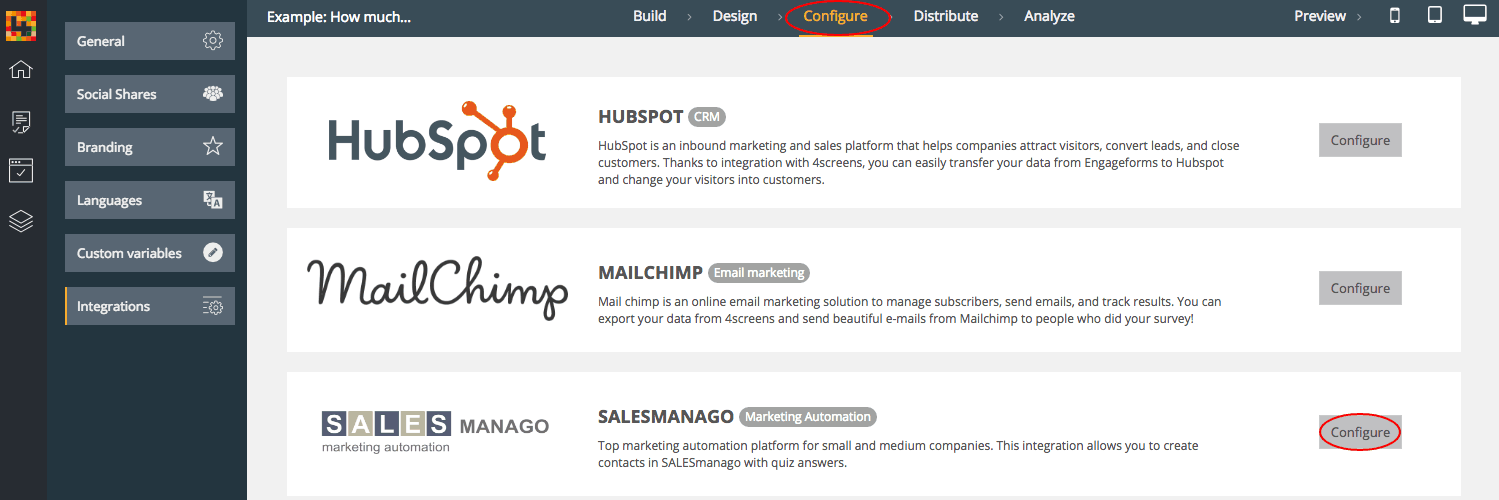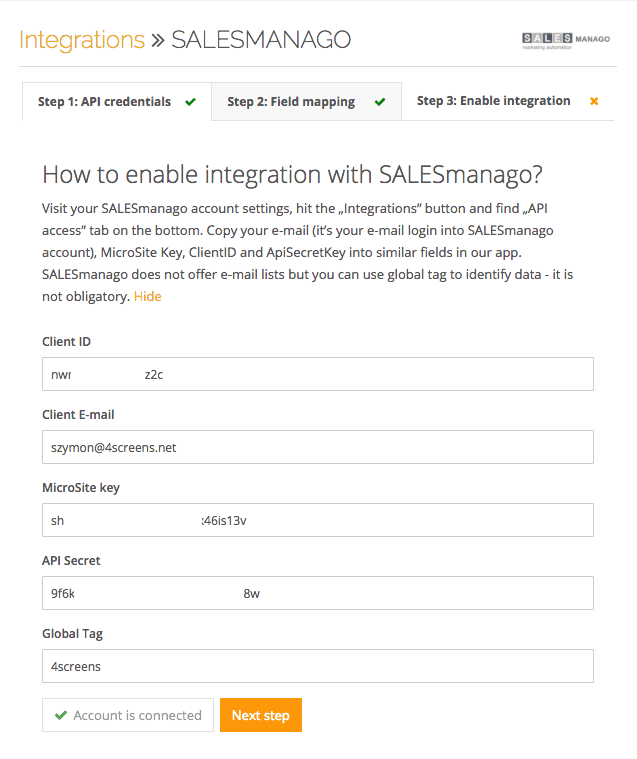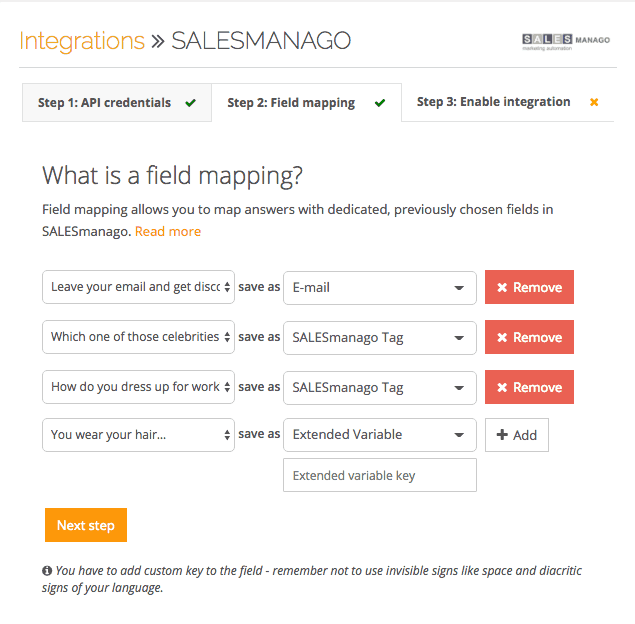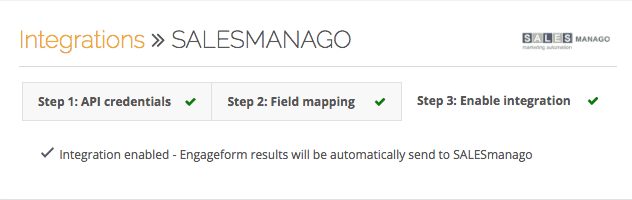SALESmanago is one of the leading marketing automation platforms. Now, when integrated with Engageform, allows users to transfer leads and data gained through quizzes and polls automatically to SALESmanago account. Learn how to map questions from interactive content with SALESmanago features. Automate your marketing with extra tags and extended variables.
If you haven’t created interactive content yet, go to Engageform and do it quickly. Build quiz, poll, survey, or assessment. When thinking of questions take into account that every answer can be an SALESmanago Tag or Extended Variable. Tags allow you to segment contacts database. Thanks to tags you can address mailing campaigns for a better personalization, work on automation rules, manage contacts with CRM and export data to files. Extended variables give you an opportunity to develop Custom details section.
If your interactive content is already designed, focus on integration.
1.Go to Configure in the main panel and choose Integrations from the sidebar. Select SALESmanago from the list.
2.In the next step, you will need a few details from your SALESmanago account Settings. Roll out it and go to Integration. Scroll down to the bottom of the site and copy Client ID, API Secret, MicroSite key.
3.Move back to Engageform Integrations. Paste copied numbers. Add your client e-mail. The global tag is optional but helpful when analyzing an efficiency of your campaigns. Click Check your API credentials. When your account is connected go to the next step.
4. Now, focus on the most important part of the integration. Field Mapping with SALESmanago is well-developed and can be done in many ways. Make sure that your quiz or poll contains email (or any other contact info) form. Then map contact from the Engageform with the SALESmanago field. Other answers can be turned into SALESmanago tags or appears in Custom details when using Extended Variable.
In this example answers from the question Which one of those celebrities is your favourite style icon? will become tags Matthew McConaughey, George Clooney, David Beckham, Tony Hawk. Answers from the second question How do you dress up for work? will appear as A suit is a must!, Shorts & hoodie, T-Shirt & Sport shoes, Comfortable. You will be able to choose for example these guys who selected Tony Hawk and then filter out these ones from them who like a Comfortable style. With these features, contacts are highly segmented. You can personalize communications and offers.
5.In the last step, click Integration enabled. Engageform results will be automatically sent to SALESmanago account.
Engageform and SALESmanago integration is a new quality in marketing automation and can be the answer to marketing automation shortages.
#Engageform #interactive content tools #Lead Generation #lead nurturing #marketing automation #SALESmanago