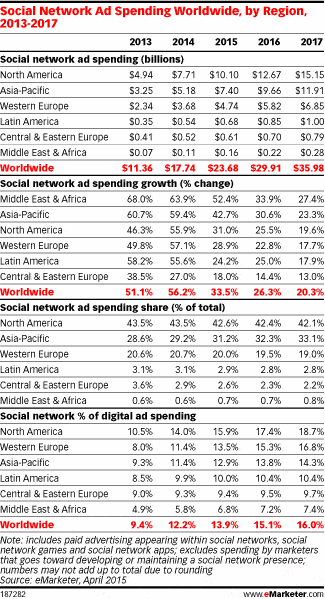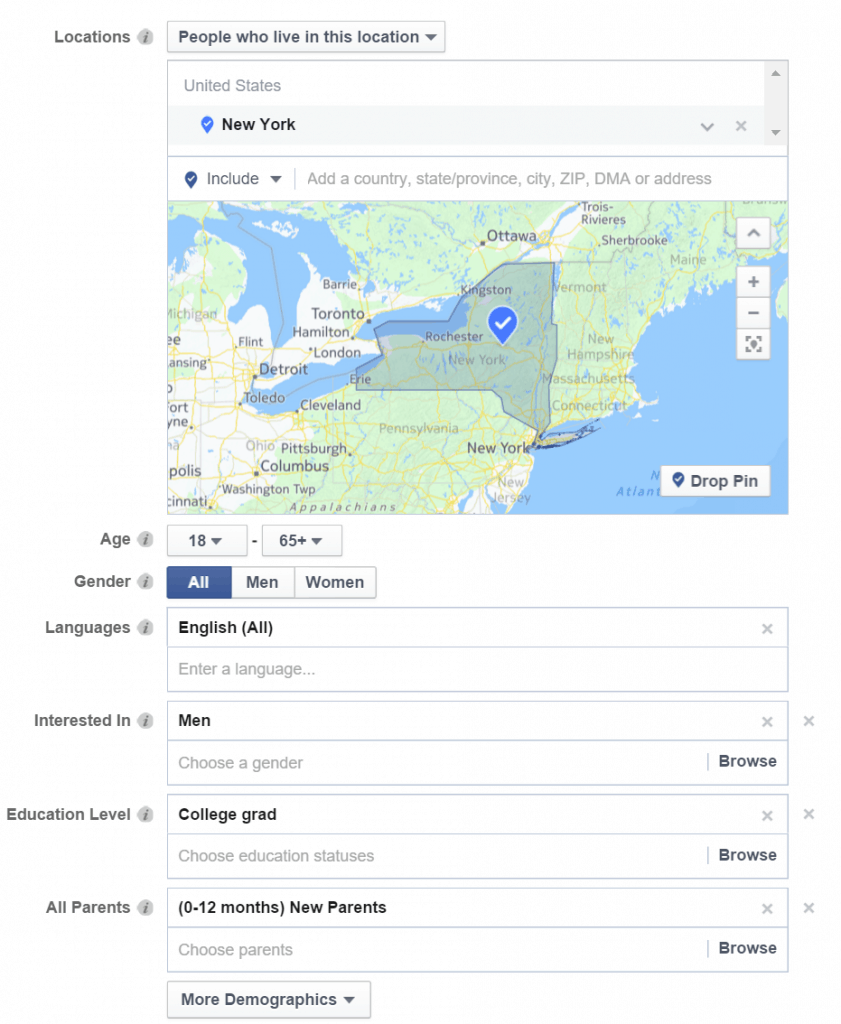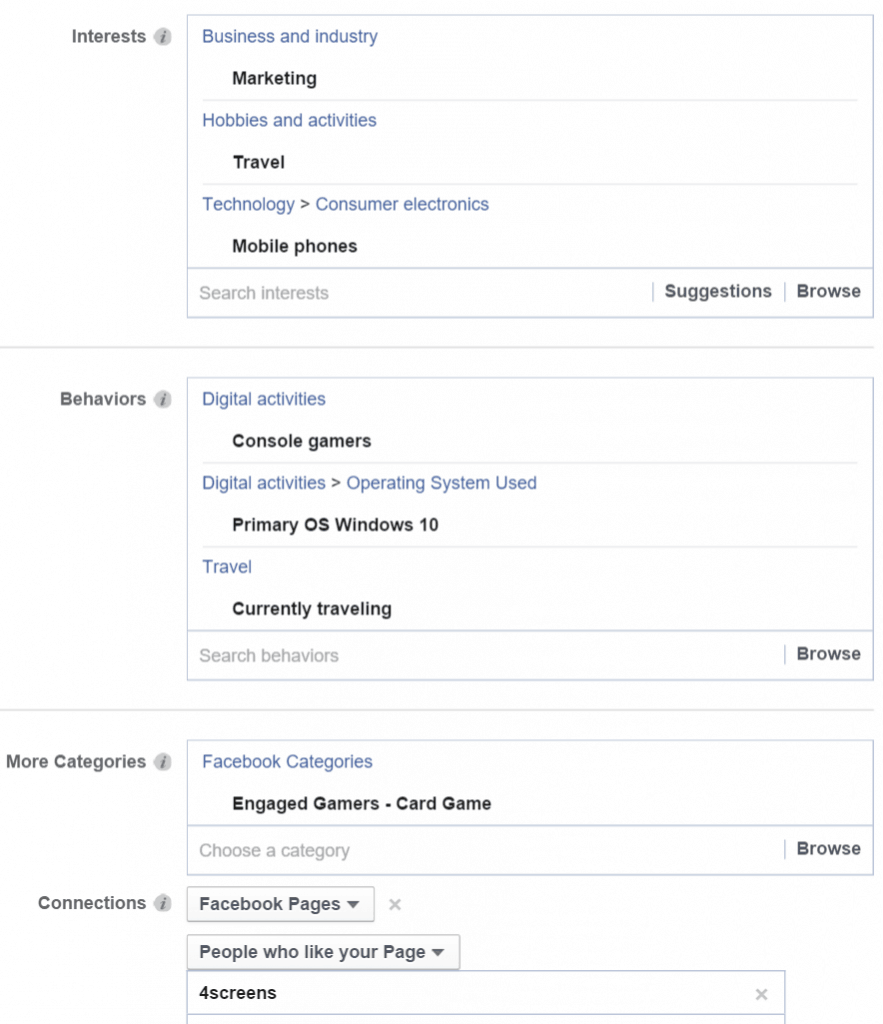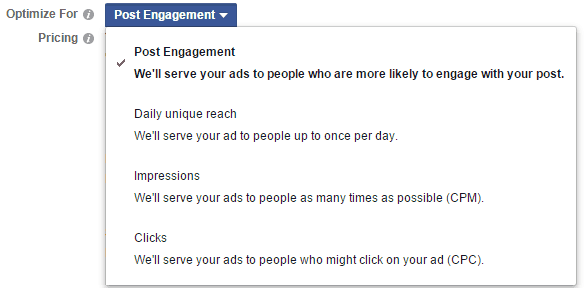Social Media is one of the most effective ways of advertising nowadays. Facebook as the biggest online network plays important role for marketers because the results of advertising are easy to track and it’s possible to test different campaigns on a small group of users. With this article I’m going to show you how to promote your quiz with Facebook Ad tool.
As the data from the eMarketer shows advertisers worldwide will spend $23.68 billion on paid media to reach consumers on social networks this year, a 33.5% increase from 2014. By 2017, social network ad spending will reach $35.98 billion, representing 16.0% of all digital ad spending globally. That’s a huge numbers.
Moreover, in social media we can see a huge differentiation in the content forms. There are more quizzes, surveys and social apps than you could imagine before. The reason is simple – they boost the engagement of the users.
Before interacting with your audience you have to figure out how to reach them. It may be a challenge so I prepared this:
Short list of a necessary step to promote your quizzes on Facebook
To start your own campaign on Facebook simply click on the button Create Ad on the left side of your Facebook feed or click here.
1. Target
First of all you have to decide what is your campaign’s main objective. You can choose from the options presented below:
If you’re not sure what is the best choice for you, click on the help link in the top-right corner to get access FAQ, Glossary and Contact form.
For the purpose of this example I will choose the “Boost your posts” because it will work the best on the single post with the quiz.
2. Audience
The first very important part of creating your ad. It will determine who is going to see your promoted post. While considering your audience think about those issues:
- Who do I want to reach and will they be attracted with my content?
- What are the features of my ideal audience?
- What attracts the most my audience?
Now you’re ready to deal with filling the form in:
Location – you can target your audience based on a countries, regions, cities, postal codes, and even addresses (you can include or exclude certain areas).
Demographic – select the age, gender and the languages of your audience. If you feel like you need to narrow targeting click for “more demographics” to use more information that people provided about theme selves.
Interests – here is the part where you can get really creative. Type the thinks that you think your audience is really interested in. Consider what may be their hobby and which keyword do they use
Behaviors – in my opinion it’s the best option to direct your message to the right people because it links their offline activity (travelling, payments, events attended) with online behavior (usage of different systems or devices).
Connections – here you can choose out of many options connected with different Facebook activities. For ex. Liked Pages, Apps used or event that the user is going to attend.
3. Budget
Decide how much you want to spend and if it’s a daily budget or the whole sum of money for your campaign.
4. Visual
To bring the best results you have to take care of the visual side of your posts. There’s a huge amount of information competing for users attention, so you can’t forget about attracting them from the start with great graphic content.
Internet is full of free to use online tools that already have predefined themes for social media sharing. You can find all what you need in the article:
The Ultimate List of Content Marketing Tools You Need To Know
Plus: I think you’ll find this table very helpful. Size of the images for Facebook posts:
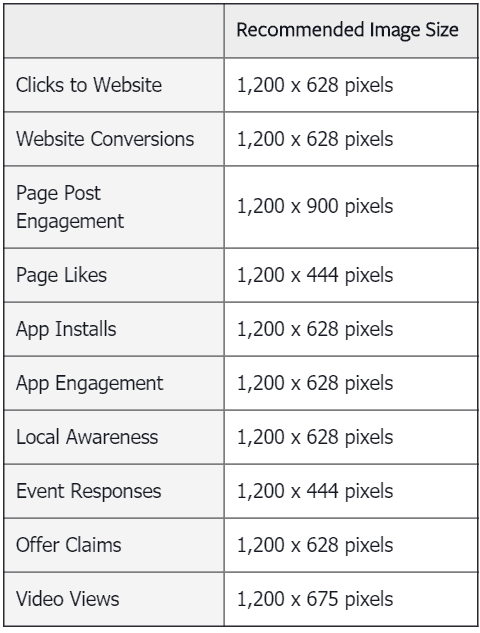
5. Copy
How to write the best copy for your post? First of all take a look at tips provided by Facebook:

Secondly realize that there are only a couple of rules that you have to obey to get more likes and shares. Remember that what connects readers the most with a story are emotions. Therefore I strongly recommend you to use Plutchik’s Wheel of Emotions and write the copy thinking abut the emotions all the time. Think of it as the Darts game where you have to target emotions with words instead of shots.
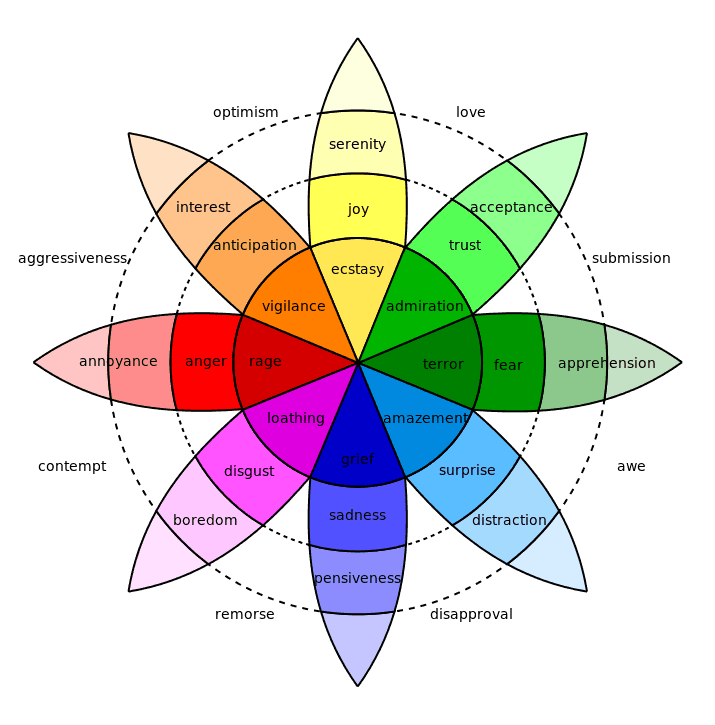
You may also use Content Marketing Tools for Writing mentioned in this article.
6. In conclusion
If you feel like you’re done just place your order and don’t be afraid to test your commercial with small amounts of money or on different demographics.
Remember to relax… Why am I writing about it? Just check the quiz below, and realize that you may use quizzes to sell many different stories or products:
#advertising #Drive Sales #Online Survey #Promote Your Quiz #Raise Brand Awareness #survey