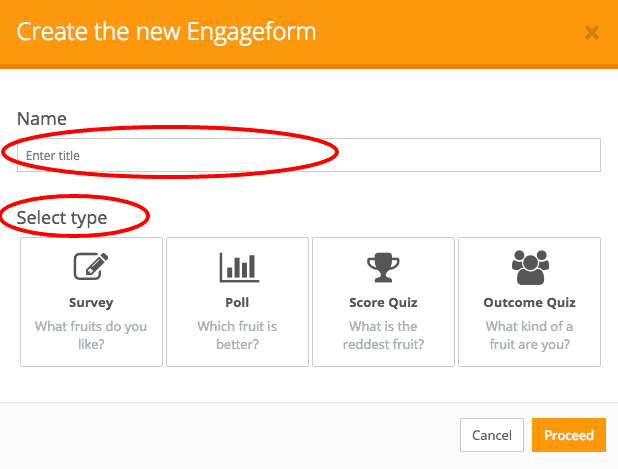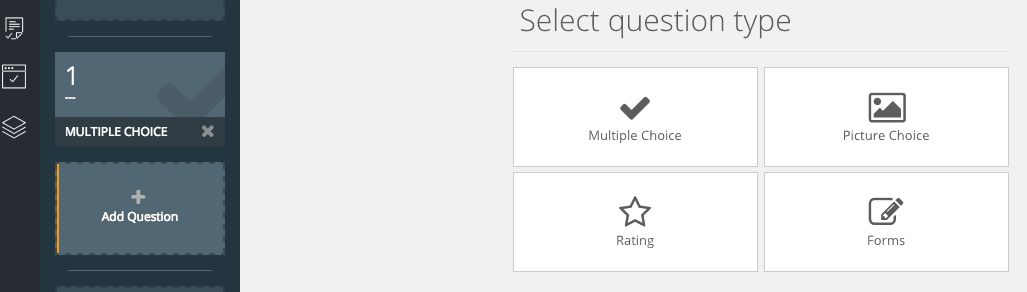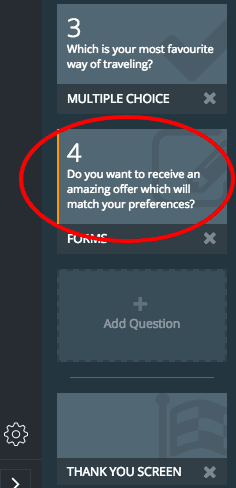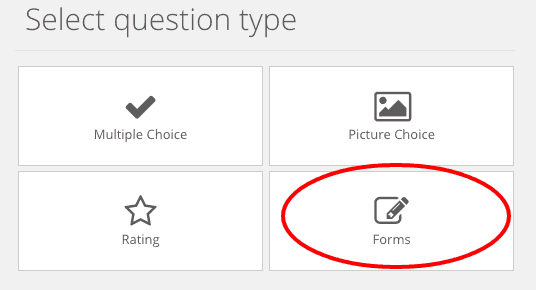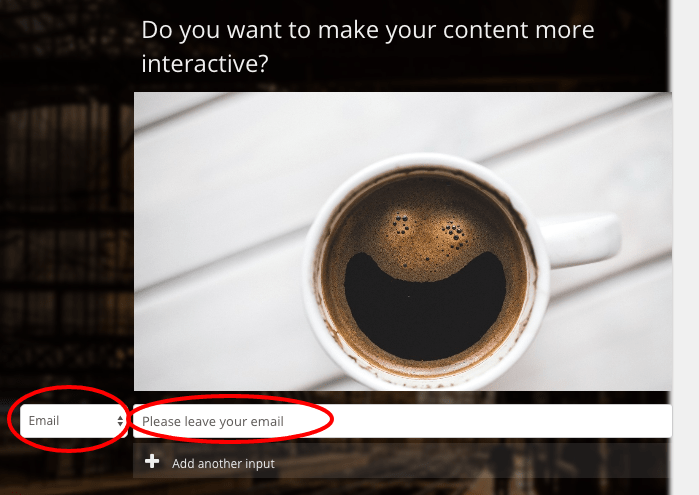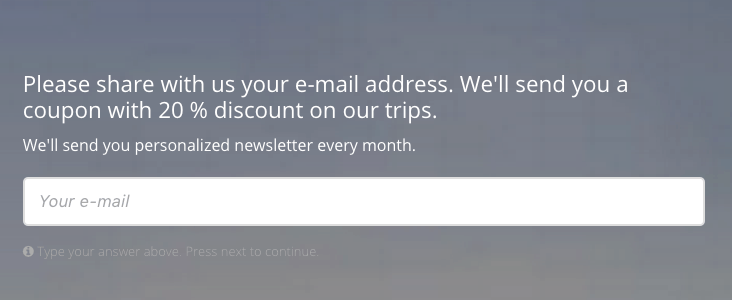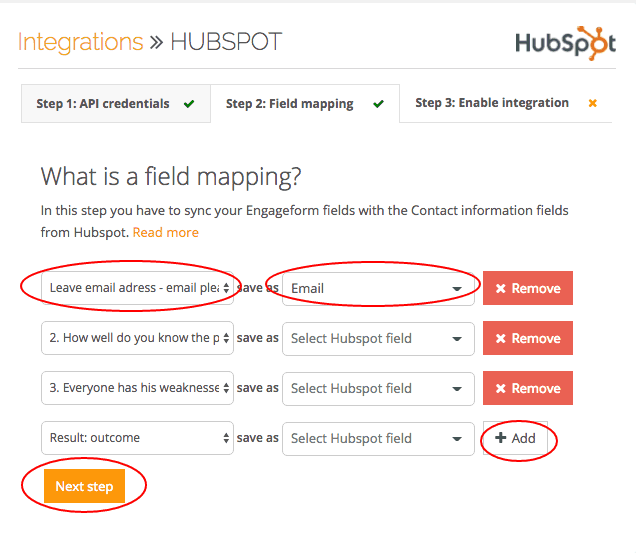Interactive content marketing delivers a new way to generate leads. Email address box can be implemented into the list of questions. It’s something bigger than leads acquisition. Prospects give marketers self-declared data and allow to improve leads nurturing.
Follow a few rules to create engaging interactive content and generate leads through Engageform. Set up a trial account to create your own quiz simultaneously when reading this tutorial – it will help you understand all possibilities of this tool.
1. Choose the name and select the most suitable form for your interactive content
2. Add questions one by one. You can use 4 types: multiple choice, picture choice, ratings and forms. Make sure that your quiz, poll or survey will be entertaining and addictive enough. Question types should be adjusted to your audience and a topic.
3. Before you start with a creating interactive content do a little research. Take into account the way your audience use the internet, social media and online games. It helps you with making tailored forms and let you decide how many questions will be enough. You have to sustain audience engagement. Not to make them tired and bored.
4. When selecting questions to ask, think how to use audience answers. Interactive content allows Engageform users to build deepen leads profiles. Self-declared data grabbed through quizzes or polls let you understand your prospects in a new way.
5. To generate leads, place email leaving box into the list of questions. We would recommend to add it after all questions – when the viewer is engaged – and just before thank you or outcome page.
6. Choose forms when selecting question type. It allows you to ask the audience about their email addresses.
7. You are able to choose preferred contact info from the list: email, phone, URL, text, long text. Do not forget to label contact field. When asking for the email you can add “Please leave your email here” or something adjusted to your audience.
8. Remember to promise your audience an extra value for joining your email list.
9. Take advantage of Engageform integrations with marketing platforms (HubSpot, MailChimp). Configure your account. Allows leads and data from interactive content be automatically transferred to your marketing software. See below how it works when using HubSpot.
Leads generation through interactive content is easy and gives marketers a new way of business developing. Furthermore, data acquired during the process can be efficiently seized to nurturing leads.
#Content Marketing Tools #email marketing #gain leads #grow email lists #interactive content #interactive content marketing #Lead Generation